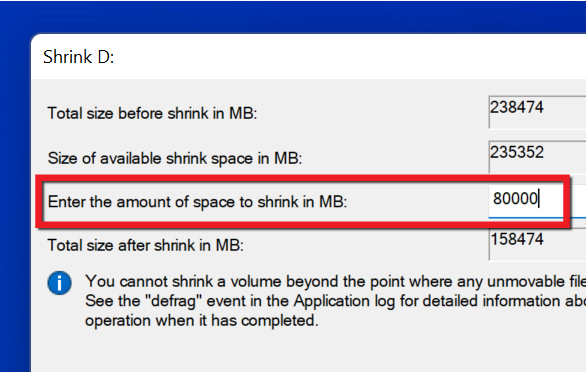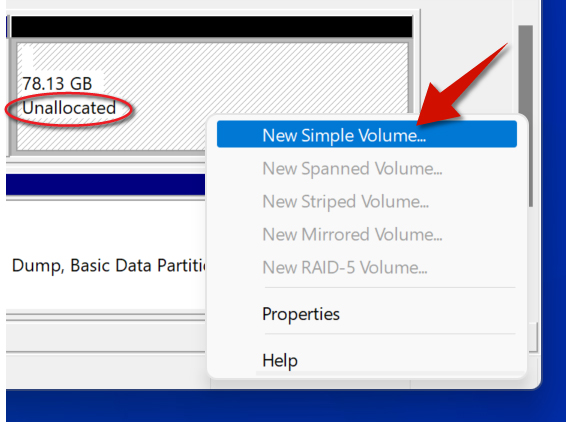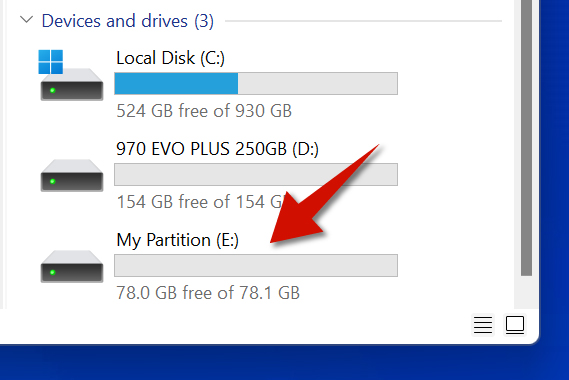Creating a partition allows you to use one hard drive as if you have multiple hard drives. Yes, by creating a partition, Windows 11 will treat it as if it is a different drive. This gives you a lot of flexibility. For example, you can use it to install another operating system, to create a recovery drive, or as an extra drive for essential files. Fortunately, creating a partition is fairly simple on Windows 11.
Step 1
Right-click the Start button.
Step 2
Select Disk Management. You will now see all of the drives on your computer.
Step 3
Right-click the drive you want to partition and select Shrink Volume.
Now think carefully about the amount of space you want to have in your new partition. Next enter that amount in megabytes (MB) as the shrink volume. 1GB is 1000 MB. Therefore, if you want to create an 80 GB drive, you would enter 80,000 MB (without the comma of course).