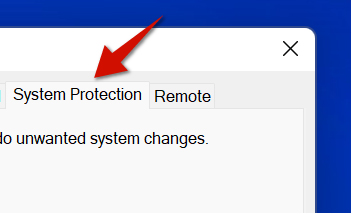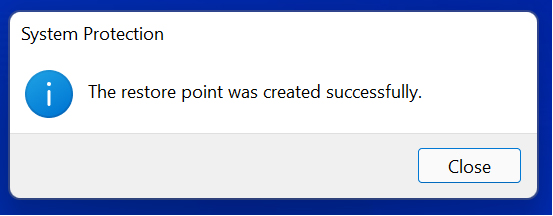If you are about to install a major program or making any other kind of
major changes to your computer, it is a good idea to create a restore point
first. Why? The reason is because you can always go back to the restore point
before you made the changes. If you don't like how you computer is running after
the changes were made. The good news is that creating a restore point is simple.
Here's how to do it.
Step 1
Click the search icon from the taskbar.
Step 2
Type restore point and then select it from the results. This will bring
up the system properties.
Step 3
Go to the System Protection tab, find where it says create a restore point right now... and then click Create.
---
Step 4
Type a description for your restore point. It can be anything you want.
Next, click Create.
Step 5
Once you are done, you will get an alert telling you that the point was
created successfully. Now whenever you open the actual System Restore tool, you will see your new restore point.