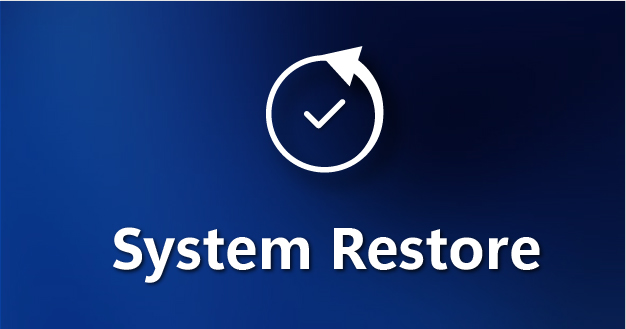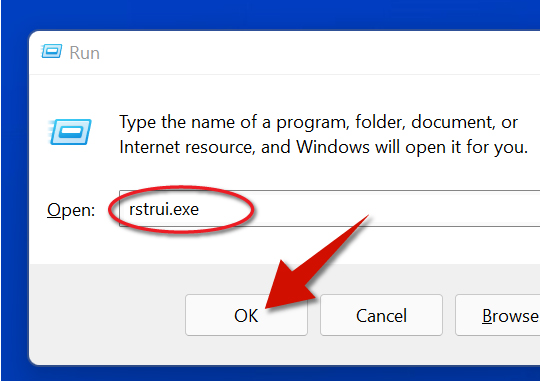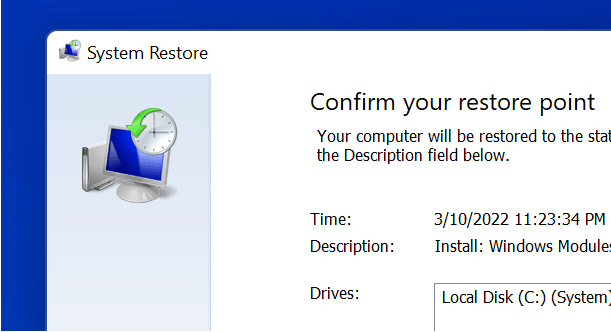The System Restore feature is a great way to fix problems on your computer without having to do a factory reset. System Restore works by restoring your computer back to a point before you made a major change either by changing settings or installing a new app. For example, if a Windows update is giving problems you can use System Restore to revert your computer before that faulty update was installed. Here's how you can use it.
Step 1
Right-click the Start button and select Run.
Step 2
Type rstrui.exe inside the text field and click OK. This command will automatically open the System Restore tool. Click Next to Proceed.
Step 3
Choose a restore point. You can click Show more restore points if you would like to see more points to choose from. Choose the restore point before the problems or the unwanted changes occurred.
Step 4
Confirm your restore point and then restart your computer.