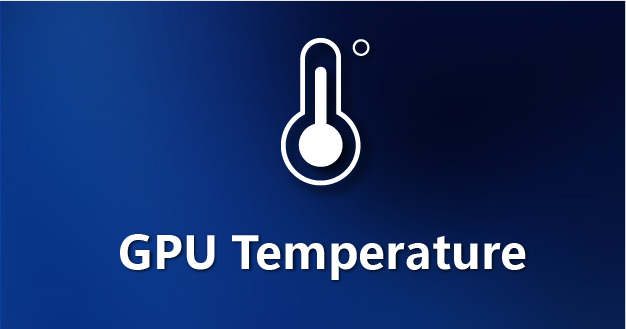Knowing your GPU temperature helps you to be aware just how much stress a task is putting on your GPU. In past versions of Windows, you had to use third party tools to check the temperature of your GPU. Now you can easily see it from the Task Manager. Here is how to see it.
Step 1
Right-click the Start button. You will then see a menu.
Step 2
Click Task Manager. Alternatively, you ca also hit the keyboard short Control + Shift + Escape to open the Task Manager.
Step 3
Go to the Performance section.
Step 4
Go down to where you see the name of your GPU. This is where you will see the GPU temperature in degrees Celsius.