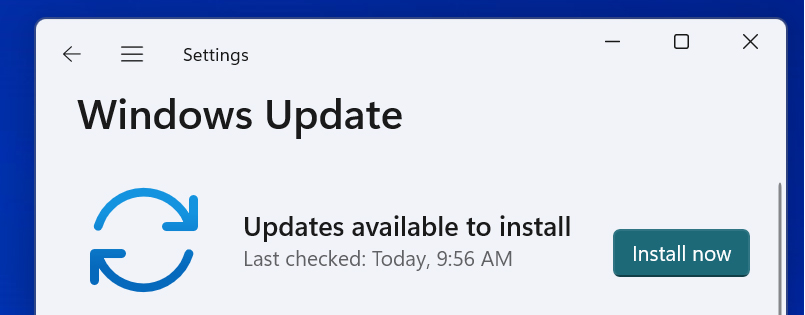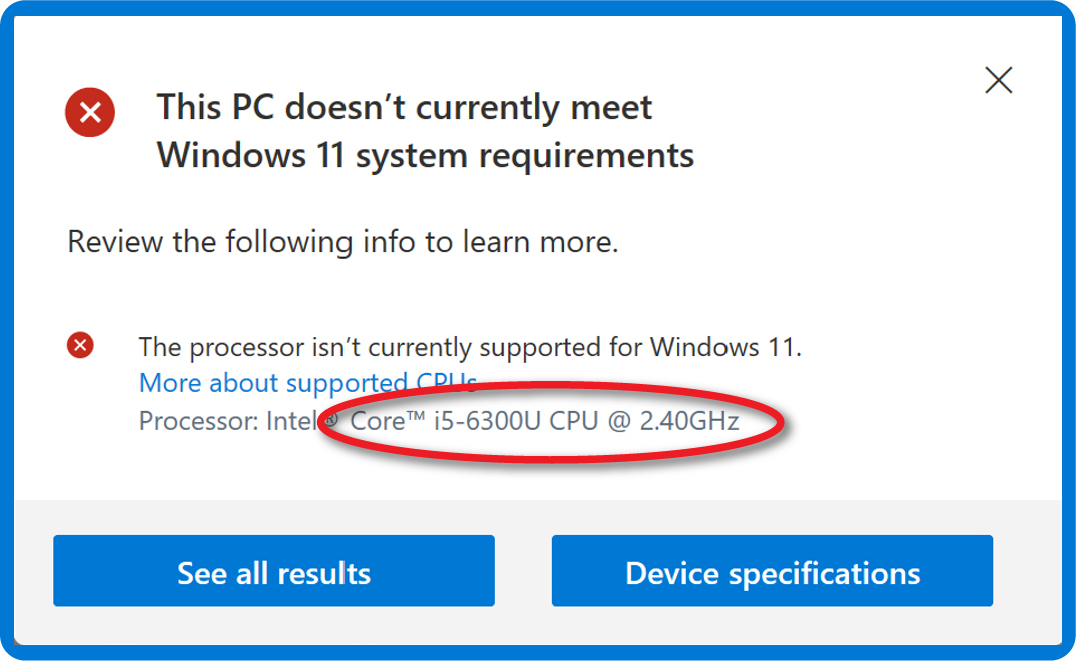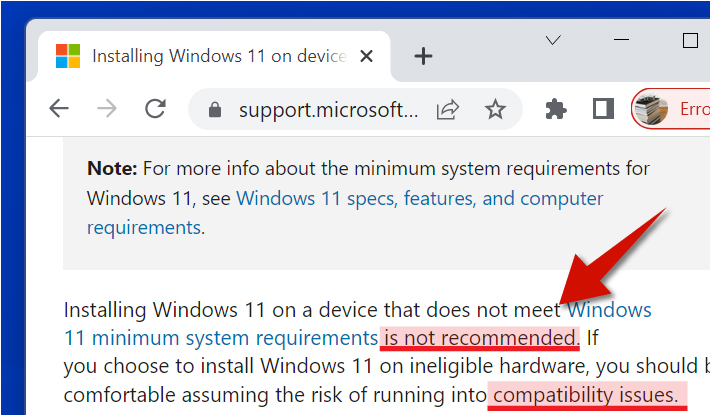Do you want to get your hands on Windows 11? But, like many others you are
probably cautious and hesitant because you are too concerned of what might happen to your
computer? Well, you'll may be surprised by what actually happens when you make
this big leap of faith. Let's find out right now!
Warning: Microsoft does not recommend installing Windows 11 on unsupported hardware.
Here's What Really Happens
1. You will continue to receive updates. Yes! Believe it or not
Windows 11 installed on unsupported hardware still continues receive updates
from Microsoft. Now, whether or not Microsoft will restrict this at some
point in the future is uncertain. But, meanwhile you can still benefit from
this if that was your concern. As you can see in the image below, this
unsupported computer (Surface Pro 4) is still getting updates.
You can still receive updates after installing Windows 11 on unsupported
hardware.
2. Your computer will continue to work just fine. To test this,
we ran Windows 11 on a computer that was released since 2015, the Surface Pro
4. We did not notice any substantial difference performance. Therefore, if
your computer has at least 4 GB RAM, a dual core processor and a solid state
drive, your computer should be able to run Windows 11, even if it is not
officially supported.
You can still get good performance on decent unsupported hardware.
Should You Install Windows 11 on Unsupported Hardware?
Keeping the warning from Microsoft in mind, you can install Windows 11 on
unsupported hardware for testing purposes. For example, you can install it
Windows 11 on an extra computer for testing purposes if you are an expert and
knowledgeable about setting up Windows. If your computer has decent specs,
you will quickly realize that it runs just fine for the most part.
Warning from Microsoft [1].
References
1. Microsoft.
Windows 11 on Unsupported Devices.