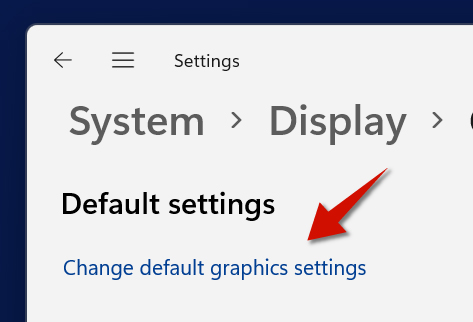Optimizations for windowed games is a great feature that allows you to have great performance even if your game is not in full-screen mode. Prior to this feature, when your game was not in full screen other background processes would get in the way and negatively affect your performance. With this new feature, you no longer have to worry about this. Here's how to enable it.
Step 1
Click the search button and search for Graphics Settings. Select it from the search results.
--
Step 2
Click Change default Graphics Settings under Default Settings.
Step 3
Toggle the button to turn on optimizations for Windowed games. Restart your PC and you are all set!