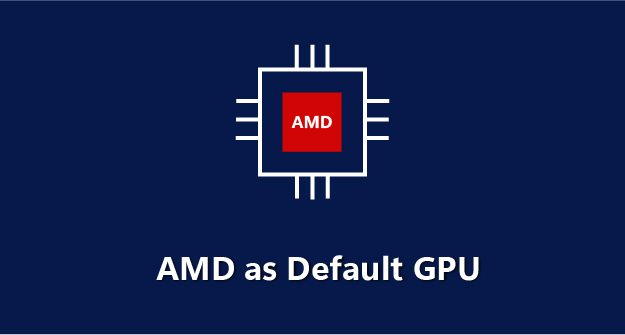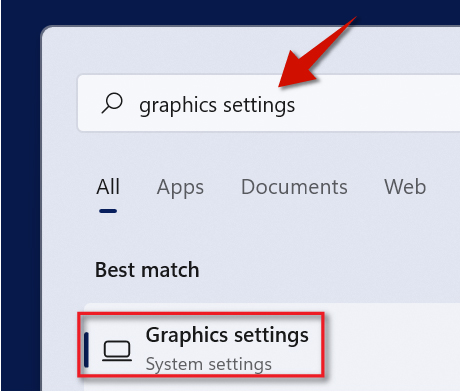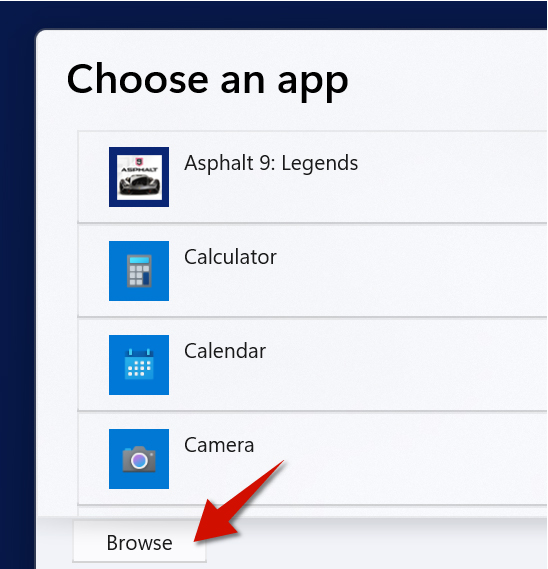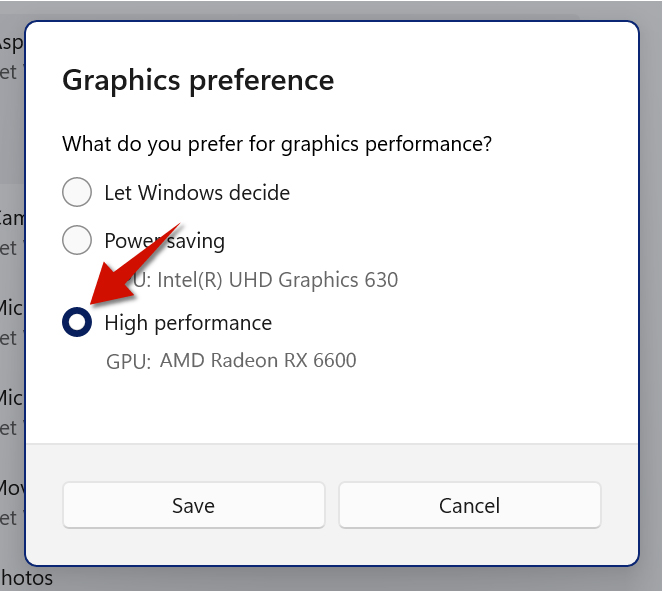On Windows 11, you can make AMD your default GPU for your game or app. This is great if you want to maximize the graphics performance of a game you are playing or an app that requires intensive graphics. You can easily do this via the graphics settings. Let's find out how.
Step 1
Search for graphics settings.
Select the appropriate option from the results.
Step 2
Click the drop-down menu under Custom options for apps to choose Desktop app or Microsoft Store app.
Step 3
Click Browse to add an app or game.
Step 4
Click the app that you added and then click Options.
Step 5
Choose High performance to make your dedicated AMD Graphics card the default GPU. By doing this, your app or game will automatically use your AMD GPU when it is running.