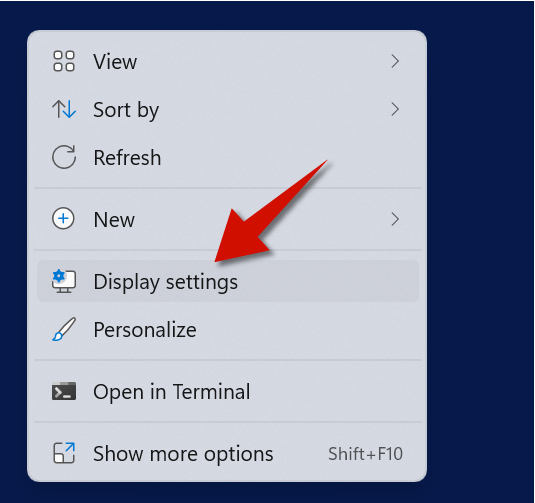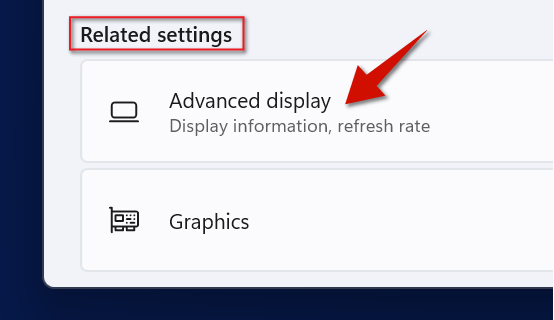Dynamic Refresh Rate is a great feature in Windows 11 that lets the display refresh rate increase or decrease depending on the you are using. For example, if you were playing a video game, it would automatically switch to 120 Hz and if you were simply typing up a document, it would automatically switch to 60 Hz. This allows you to enjoy a nice, smooth experience while saving battery life. Here's how to Enable it.
Your monitor or laptop must have a refresh rate of at least 120 Hz and needs to have have to variable refresh rate (VRR).
Step 1
Right-click any empty area on the desktop and select Display settings. This will open the Windows 11's display settings.
Step 2
Go down to related settings and then click Advanced display. You will now see additional display settings.
Step 3
Click the drop-down menu next to Refresh rate and then select Dynamic.