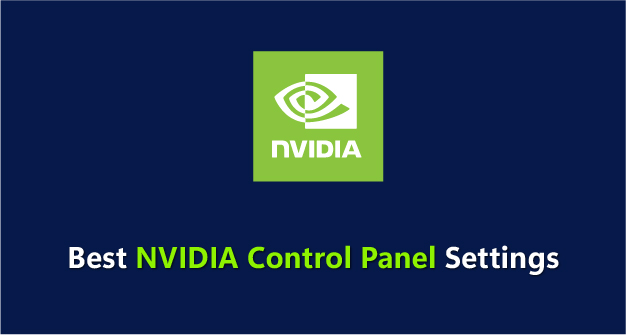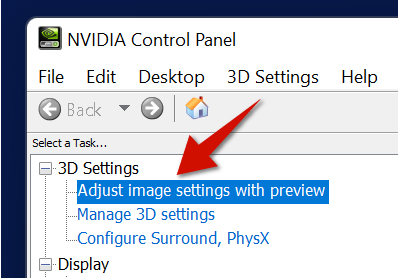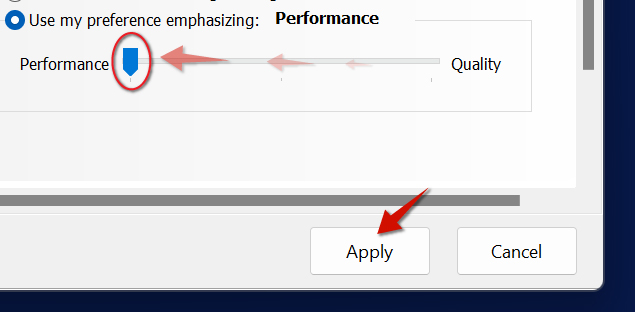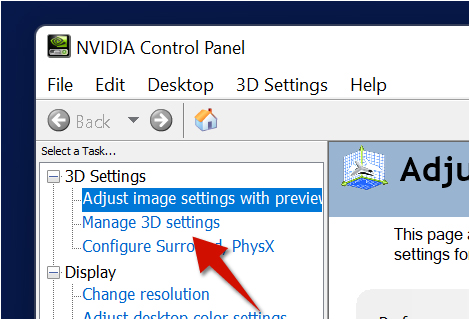To open the NVIDIA Control Panel, simply click the search area on the taskbar and then search for NVIDIA Control Panel.
Part 1 - Presetting Features for Performance
Image Scaling - ON, leave sharpening at default settings.
Ambient Occlusion - PERFORMANCE
Anisotropic Filtering - Off
Antialiasing FXAA - OFF
Antialiasing Gamma Correction - ON
Antialiasing Mode - OFF
Antialiasing Transparency - OFF
Background Application Max Frame Rate - OFF
CUDA GPUs - ALL
DSR - Factors - OFF
DSR - Smoothness - OFF
Low Latency Mode - Ultra
Max Frame Rate - OFF*
*If you do turn it on, set it to match the max refresh rate of your display
Monitor technology
*Fixed refresh is ideal for most users.
Multi-Frame Sampled AA (MFAA) - OFF
OpenGL Rendering GPU - Auto
Power Management Mode - Prefer Maximum Performance*
*Note: You may have more fan noises and your device may run a little hotter
Shader Cache - Driver Default
Texture Filtering - Anisotropic Sample Optimization - ON
Texture Filtering - Negative LOD Bias - Allow
Texture Filtering - Quality - High Performance
Texture Filtering - Trilinear Optimization - On
Threaded Optimization - On
Triple Buffering - Off
Vertical Sync - Off
Virtual Reality Pre-rendered Frames - 1