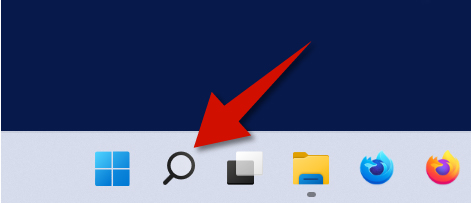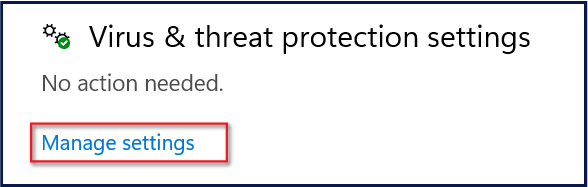Windows Security is a program that comes with Windows that prevents your computer from getting viruses and other types of malware. Unlike many anti-malware software, Windows Security is free — and surprisingly effective against malware. If you suspect that you may have any kind of malware, you can open it and then run a scan. Here's how to do so.
Step 1
Click the Search button and then type Windows security.
Step 2
Select Windows Security from the results. This will open Windows Security.
Step 3
Click Virus & threat protection from the left pane.
Step 4
Scan for viruses. Click Quick scan to quickly look for malware. Click Scan options to do a more advanced scan.
Manage how Windows Security protects your computer by clicking Manage settings under Virus & threat protection settings.