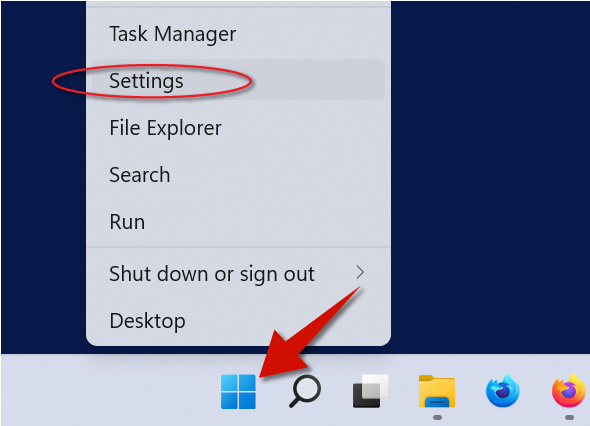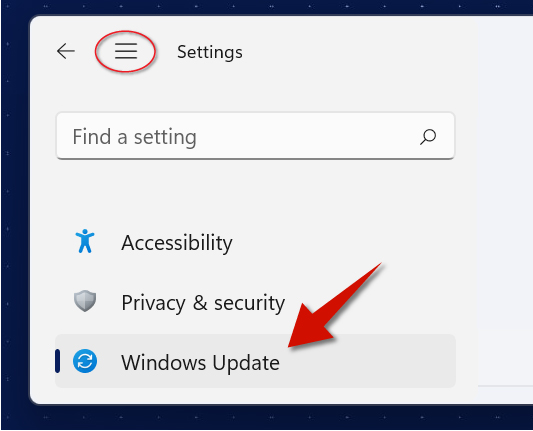To keep your Windows 11 computer safe and reliable, it is important to regularly update it. Of course, Windows 11 download and installs updates automatically. But, you can be proactive and install the updates yourself. By doing this, you won't have to be prompted to do so, which can be inconvenient. Here's how to check for updates.
Step 1
Right-click the Start button and then choose Settings.
Step 2
Go to the left side and then then click Windows Update. If the Window size is small, you may have to click the menu icon ☰ first.
Step 3
Click Check for updates to look for new updates. If there are updates that need to be installed, click Install now.