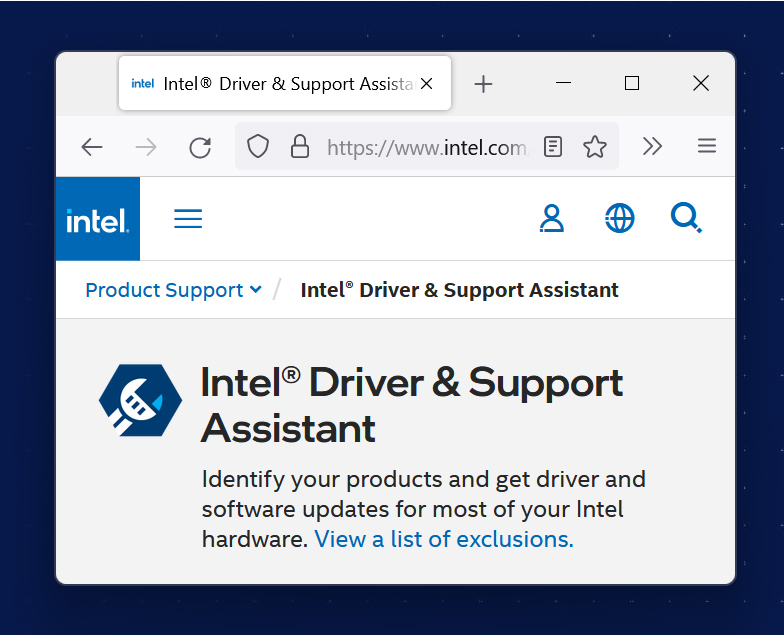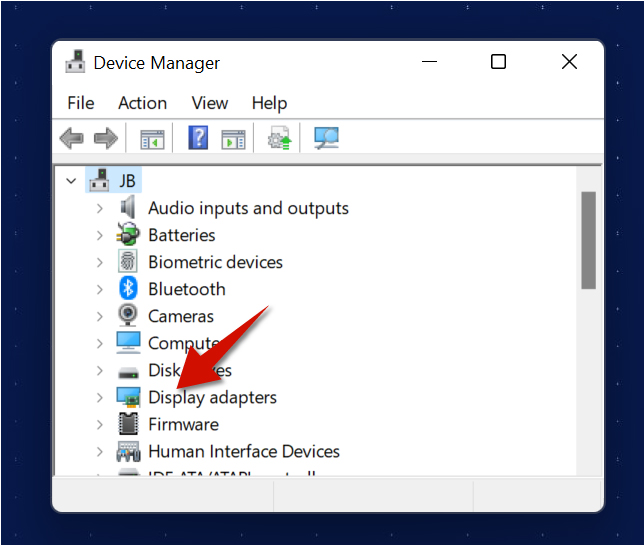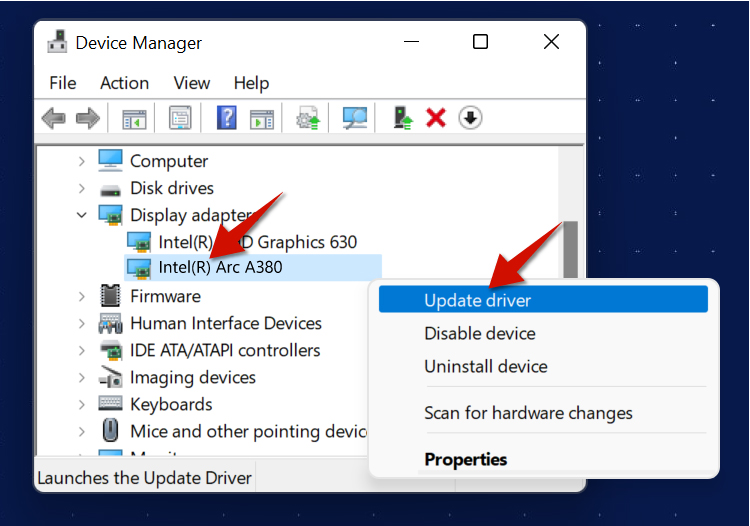Method 1 - The Intel Driver and Support and Assistant.
Step 1
Download the Intel Driver Support and Assistant (DSA).
Step 2
Install the Intel Driver Support and Assistant and then restart your PC.
Step 3
Install the updates when it alerts you that you have new updates for your Intel Arc GPU.
Method 2 - Using the Device Manager
Step 1
Right-click the Start button and then choose the Device Manager option.
Step 2
Go to where it says Display Adapters.
Step 3
Right-click your Intel Arc GPU and select Update drivers.